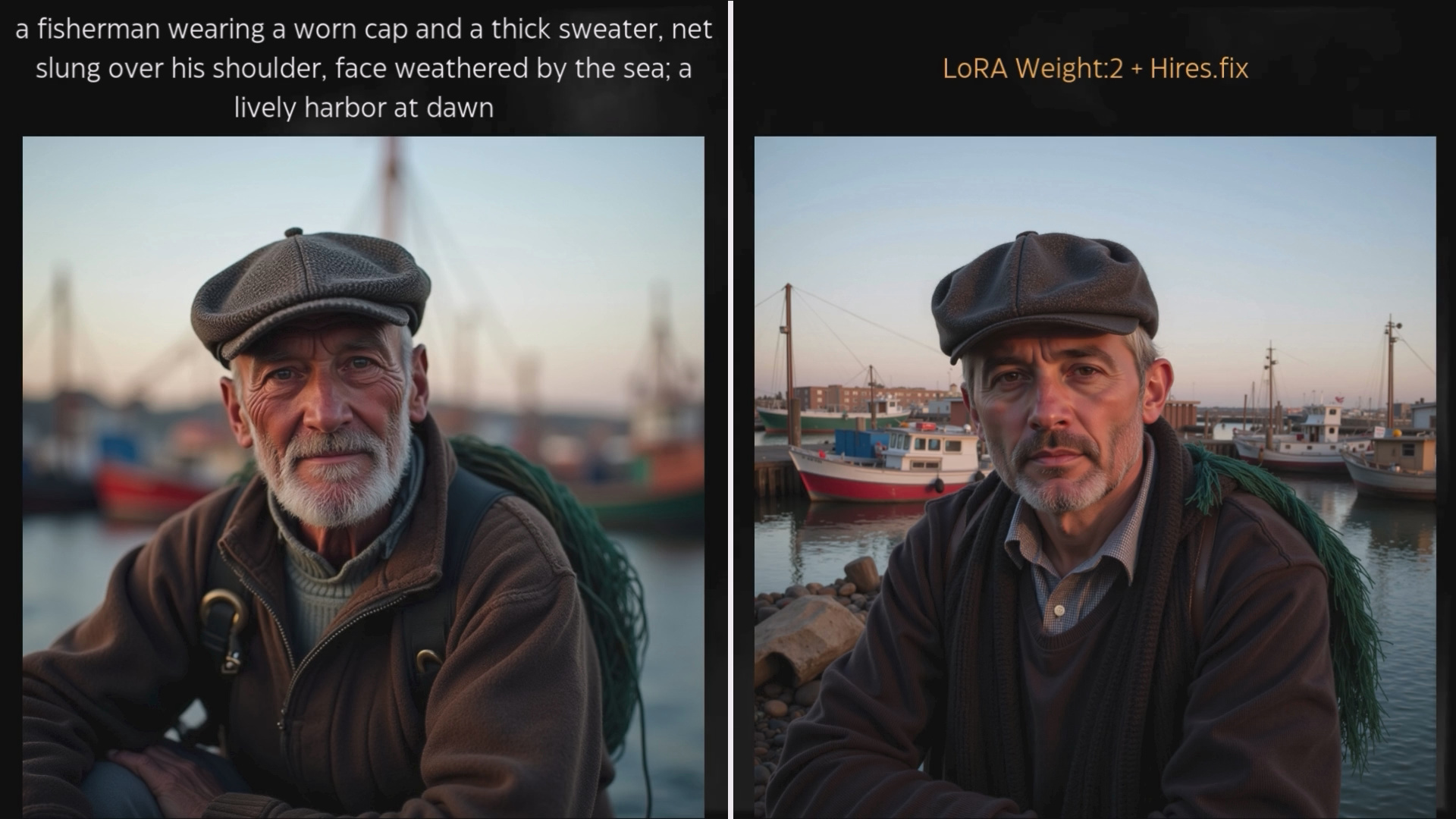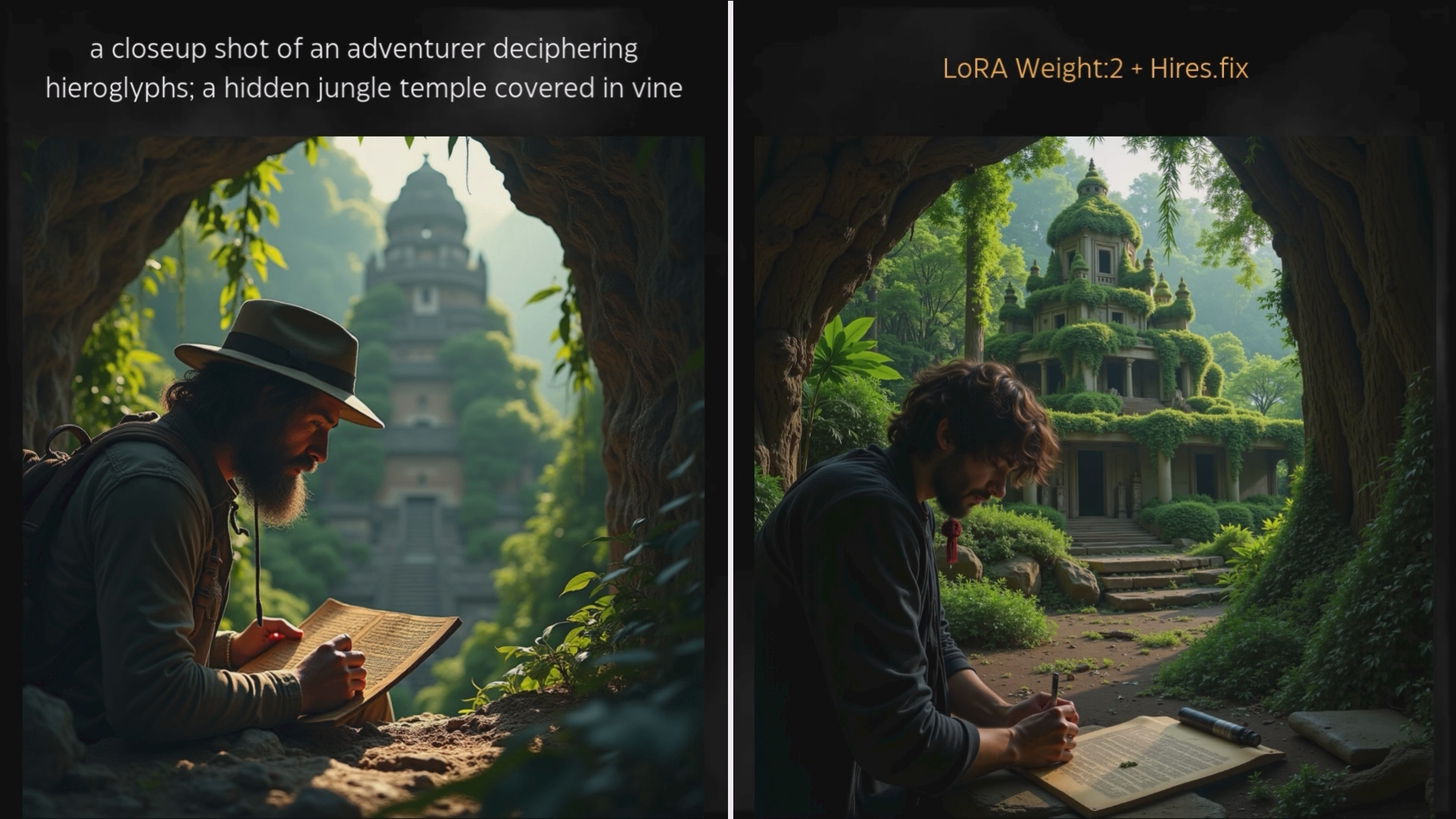Anti-blur Flux Lora with Hires.fix
5.0
0 reviewsDescription
This ComfyUI workflow is designed to streamline the process of improving background clarity in your Flux-generated images. It offers an optimized solution for addressing common issues with Flux-generated images like blurry backgrounds, making it ideal for product photography or any creative project where image quality is critical.
At the core of this workflow is a carefully customized setup that uses a Flux model combined with LoRA integration to enhance background sharpness. I've included a node to load LoRA, which allows you to control the reduction of background blur. For demonstration purposes, I've set LoRA's strength to the maximum value (2), though you can easily adjust it based on your needs.
Additionally, I've replaced the traditional KSampler with a more efficient sampler, speeding up the process without sacrificing quality. On the right side of the workflow, there's an integrated Hires.fix function that upscales images using the Upscale Latent and applies image-to-image repainting. This ensures that the background is not only sharper but also more cohesive with the overall image composition.
Do you also want to learn advanced techniques to control image layout, background sharpness, and subject focus using the Flux model? Check out this video tutorial:
Node Diagram
Discussion
(No comments yet)
Node Details
Primitive Nodes (2)
EmptySD3LatentImage (1)
FluxGuidance (1)
Custom Nodes (10)
ComfyUI
- CheckpointLoaderSimple (1)
- LatentUpscale (1)
- VAEDecode (1)
- CLIPTextEncode (2)
- PreviewImage (2)
- KSampler (1)
- LoraLoader (1)
- KSampler (Efficient) (1)
Model Details
Checkpoints (1)
FLUX1/flux1-dev-fp8.safetensors
LoRAs (1)
FLUX-dev-lora-AntiBlur.safetensors